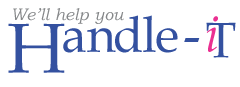Cookies help us deliver our services. By using our services, you agree to our use of cookies.
You have no items in your shopping cart.
SnapInstall 2.0 released
Sunday, October 30, 2011
Easily make screenshots of installation procedures, for product manuals etc, SnapInstall is the tool that does it easily for you.
It nicely runs in the task notification area, and everytime you press
- PrintScreen, a snap of the active form is made, and also adds which button or control you clicked.
- Ctrl + Printscreen, a snap of the full screen is made
- Alt + Printscreen, you can select (draw) you're own selection
After making a snap you can directly add explaining text etc.
Can making documentation get any easier?
SnapInstall 2.0 improvements:
- Possibility to add text to snap immediately after making the screenshot
- Support for Word Doc format, in addition to pdf support
- Settings are automatically saved for future use
- Exit program button in settings form